Myths about Cloud Native Finance Management tools (1/3)

Desmond Chan
CPO AND CO-FOUNDER

Kalpesh Bhandari
Lead Product Developer

Omprakash Mishra
PRODUCT ARCHITECT
We have been talking to many cloud practitioners, and very often they asked about “Why do I need a third party cloud finance management platform? AWS, Azure, GCP, and Oracle already give me all I need.” There is a common misconception about the cloud native finance management tools providing all the information that is needed for observability, optimization, governance and communication. A big note to you: This is not true.
First of all, let’s talk about what makes each of the 4 capabilities above important for your cloud finance management:
Observability
Cloud assets change very quickly. The promise of the cloud to be flexible and scalable makes this huge task of tracking the ever-changing landscape of the cloud almost impossible. Cloud managers may ask themselves questions like:
- How many virtual instances have been deployed by your organization? In which regions? Is there any in the old generation, and you might want to update them for cost and performance reasons?
- How are utilization trends of your cloud resources, e.g. EC2 instances, storage, scaling groups, etc.?
- How many storage volumes have been deployed? How well utilized these storage volumes are?
- How much are you spending on each resource type over the last 6 months?
- Will you be able to catch any misuse of cloud resources in your organization?
These are all very important data points for proper management of your cloud assets. You will need to take a microscopic view of your cloud performance metrics and pricing data, perform all the analyses and come to a convincing conclusion.
Do the cloud vendors provide all these data to you? Yes, by disparate means.
Do the cloud vendors offer observability across all the clouds? No, you think they will offer intelligence on their competitors’ products? 😉
Can you answer all of these questions for an impromptu meeting with the cloud native tools within minutes? Good luck!
Optimization
Cloud cost optimization is a big topic. Many organizations moved to the cloud in the past years, and many of them followed a lift-and-shift approach. This approach left a lot of room for right-sizing. Is right-sizing the only option for optimization? The answer is no. That being said, there are a few common techniques for cost optimization:
- Rightsize instances
- Shutdown idle instances
- Rightsize storage volumes
- Remove unattached volumes and snapshots
- Leverage reservations, savings plan and spot instances
When you look at this list, you might think that it’s easy to apply the above techniques. But the crux of the problem here is how to arrive at the conclusion that a certain instance needs to be right-sized or certain storage volumes are detached.
In addition, try to apply the optimization techniques on hundreds, or even thousands of cloud resources manually. You know this is not scalable. An optimization automation engine is needed.
We worked with a cloud organization with more than 500 engineers. They spent 4 months tallying up all the unused storage volumes, which were costing them $400,000 per month. Before they could take any actions on these unused volumes, they wasted $1.6 million.
The effectiveness of optimization relies on how ready and accessible the analysis results are. In addition, it depends on how much history the analysis takes into account. You need a Big Data analytical engine for this purpose. Can you simply rely on the cloud native finance management tools? You be the judge after reading this series of blog posts.
Governance
“Prevention is better than cure.” This is a common saying. The spirit of this saying also applies to cloud finance management. As your business in the cloud grows, imposing policies in your cloud deployments is a good idea for better governance. Automated federated governance, a means to impose common policies across multiple organizational units, will become crucial in effective cloud management.
Budget control and chargeback / showback are two common governance models that all organizations can take advantage of. There are other policies, such as whether a certain organizational unit can spin off a GPU-based instance, or whether it wants to impose a storage lifecycle management policy, are also very useful policies to adopt.
As multi-cloud or hybrid cloud deployment models become more commonplace, governance should work across different clouds as well. Cloud vendors may provide you with the means to do it in their own cloud. Will they be effective across more and more clouds as they get into the market?
Communication
Cloud finance management is an inter-departmental discipline. Your finance team and cloud operations team need to work together in order to achieve fast and optimal results. Ask your teams how they communicate and how often they do so. They will likely tell you that they wait until their monthly scheduled meeting to sync up, and they may base their decisions on different pieces of information. This kind of practice does not yield congruent results across these two teams.
Key for success here is to ensure that the two teams have access to the same, trustworthy data and analytics results. How do you achieve that with the cloud native finance management tools?
The myths around observability
In this blog post, we will explore the myths around the capability of observability. In the next 2 blog posts in this series, we will look into the other capabilities.
Myth 1: You can find the performance metrics and cost data at any granularity (e.g. services, accounts or resource level) on the cloud native finance management tools at any time. These data are also available in a single pane of glass.
Reality is performance metrics and cost data are not enabled for viewing in the same workflow. Users have to switch back and forth between views for their analysis.
Public cloud vendors, AWS, Azure, GCP, treat performance metrics and cost data as different classes. Your cloud analysts need both of these two classes of data to derive insights and optimization methods for your cloud deployments. The inability for users to directly see the correlation of performance metrics trends and cost trends in one single pane of glass is a significant detriment to the organization’s cloud finance management endeavors.
Take the AWS console as an example, performance metrics are available via the CloudWatch dashboards, and cost data are available via Cost Explorer. These disparate interfaces offer details at service or account level, but not at the individual resource level. Not only do you have to go back and forth between two interfaces to review the performance metrics and cost data, you also cannot deep-dive into the details at the individual resource levels where analysis for optimization occurs.
Similarly for Azure portal, users would even have to download the performance metrics for further analysis. They can choose to use Excel, Power BI or tools alike to perform the analysis. This just adds more complexity to the whole data analysis process. Your analysts will have to learn more tools and cannot have a single pane of glass for them to focus on data analysis.
GCP takes the same approach as other public clouds. Their console shows the cost data in the Billing section, and the performance metrics in the Monitoring section. They even recommend Stackdriver for their workload monitoring. Again, users have to go to different interfaces and/or tools. Correlating the cost data and the performance metrics becomes a very tedious task.
Aquila Clouds FinOps shows the cost data and performance metrics at the resource level for you to easily study the data to derive more insights.
Myth 2: You can use one cloud native finance management platform for more than one cloud.
Reality is: Cloud vendors have been embracing the messaging of multi-cloud support, but in many occasions the reality remains on just messaging level – meaning the features are not as expected.
For example, Azure Cost Management and Billing has support for AWS billing. First of all, this is NOT a free feature. Users have to pay 1% managed cloud spend for AWS. Also, you only get the billing information from the CUR files in AWS, but there is no correlation between billing and performance metrics. This means you cannot figure out whether there are any anomalies in performance metrics that cost higher than expected billing.
If you have projects that span across multiple clouds, you cannot depend on the cloud native finance management platforms. A multi-cloud finance management platform like Aquila Clouds FinOps is what you need.
Myth 3: Everyone in your organization can get access to the information they need in order to manage their cloud finance.
Reality is: Cloud native finance management platforms have a varying level of RBAC control on billing data. Some provide granular access whilst others only provide aggregated data access. For example, AWS billing data is accessible at the management account level (aka master/payer level). This is a convenient feature for the overall bill owner, but the lack of access granularity also means that other sub-organization owners cannot get access to only the information they are entitled to.
You need a cloud finance platform that provides uniform and granular access to billing data across all the clouds your organization uses. Aquila Clouds FinOps can help you.
Myth 4: Cloud native finance management platforms alert you using alarms based on Machine-Learning algorithms, and these features are provided free of charge.
Reality is: The alarms are typically triggered by user-defined thresholds at the CPU utilization, memory utilization or billing levels. This kind of rule-based alerts require users to understand the cloud workloads and spending well ahead of time, and they cannot stand the test of time and changes.
Cloud vendors like AWS charge on a per alarm basis. These alarms do not come free.
Aquila Clouds FinOps provides out of the box alarms that are triggered when the usage or billing patterns differ from the norm established so far using Machine Learning algorithms. These are in addition to threshold-based alarms. You can catch many anomalies by leveraging our alarms.
Myth 5: You can easily download a current snapshot of your cloud resource list and feed into your Change Management system for inventory tracking.
Realty is: In the cloud native consoles, resource listing is shown at a granular level, e.g. subscriptions, accounts or projects. To have an aggregated list, users are required to download the listings from all the granular level organizational units. This is a tedious process and does not scale well when you have more and more granular organizational units.
With Aquila Clouds FinOps, you can download the inventory list at any granular level you wish. This way you can always get your Change Management system to reflect the latest truth of your cloud inventory without having to move mountains.
Hope these pieces of information are useful for you. Stay tuned for the next blog post in this series. In the next blog post, we will talk about the myths in the category of optimization. Until then, hope you consider our free trial of Aquila Clouds FinOps.
———-****** NOTES BELOW ******
Cloud consoles have restricted access as console access cannot be granularly controlled. All cloud consoles need multiple clicks to get to the details.Individual resource level billing details are not available at all.
CloudWatch console
Billing console – RBAC – Granularly view
Console is not even given to the leaders. No visibility. Tech Mahindra. Cloud head
|
AWS |
You need to use cloudwatch for performance metrics and Billing console, Cost explorer for getting detailed cost data. Details are available at Service or Account level. Cannot be split into projects within Accounts or Services. Individual Resource level details cannot be found. |
|
Azure CSP |
|
|
Azure Pay-As-You-Go |
|
|
Azure EA |
https://docs.microsoft.com/en-us/azure/cost-management-billing/manage/view-all-accounts |
|
GCP |
|
|
Oracle |
Myth 2: You can see the resource utilization trends and cost trends in the same pane of glass, without having to flip back and forth between different screens.
Realty is: Cost and Utilization are available in different views. It is cumbersome to switch views and check the relevant data as they are not enabled in the same flow.
|
AWS |
|
|
Azure CSP |
Portal Azure Monitor – monitoring Azure Advisor for recommendations |
|
Azure Pay-As-You-Go |
|
|
Azure EA |
|
|
GCP |
|
|
Oracle |
Myth 3: Everyone has access to the same information.
Realty is: Billing is accessible only at the master/payee level. Department owners or Sub account-level users either will be allowed to see all information or none.
|
AWS |
|
|
Azure CSP |
|
|
Azure Pay-As-You-Go |
|
|
Azure EA |
https://docs.microsoft.com/en-us/azure/cost-management-billing/ |
|
GCP |
|
|
Oracle |
Myth 4: You can easily download a current snapshot of your cloud resource list and feed into your Change Management system for inventory tracking.
Realty is: Resource level information listing across subscriptions/accounts/projects is not possible in a single view in the cloud native consoles.
|
AWS |
|
|
Azure CSP |
|
|
Azure Pay-As-You-Go |
|
|
Azure EA |
|
|
GCP |
|
|
Oracle |
Myth 5: You can get alerts for misuse of resources, e.g. an engineer spinning off cloud resources for bitcoin mining or a hacker stealing data from your cloud deployments.
Realty is: Chargeable per Alerts/Alarm. Nothing out of the box available by default. Need to configure at a low level such as CPU, Memory or Billing based. Billing based alerts can be too late to prevent significant damage.
Configuration – rule-based, metric-based. They need ML.
Curated use case. Applicable.
|
AWS |
https://docs.aws.amazon.com/AmazonCloudWatch/latest/monitoring/AlarmThatSendsEmail.html |
|
Azure CSP |
|
|
Azure Pay-As-You-Go |
https://docs.microsoft.com/en-us/azure/azure-monitor/overview |
|
Azure EA |
https://docs.microsoft.com/en-us/azure/azure-monitor/overview |
|
GCP |
https://cloud.google.com/monitoring/alerts/types-of-conditions |
|
Oracle |
You need to get to shift to the new generation
——————————————————————————
XXX NOTES BELOW XXX
Introduction
- List all the cloud native finance management tools
- AWS cost explorer
- Microsoft
- GCP
- Oracle
Top 10 myths
- Costs
- Scheduler
AWS Cost Explorer –
- Rightsize recommendations:
- To identify all instances for all accounts in the consolidated billing family, rightsizing recommendations look at the usage for the last 14 days for each account. If the instance was stopped or terminated, we remove it from consideration. For all remaining instances, we call CloudWatch to get maximum CPU utilization data, memory utilization (if enabled), network in/out, local disk input/ output (I/O), and performance of attached EBS volumes for the last 14 days. This is to produce conservative recommendations, not to recommend instance modifications that could be detrimental to application performance or that could unexpectedly impact your performance.
- https://azure.microsoft.com/en-us/updates/azure-advisor-cost-recommendation-enhancements/
- https://docs.microsoft.com/en-us/azure/advisor/advisor-cost-recommendations